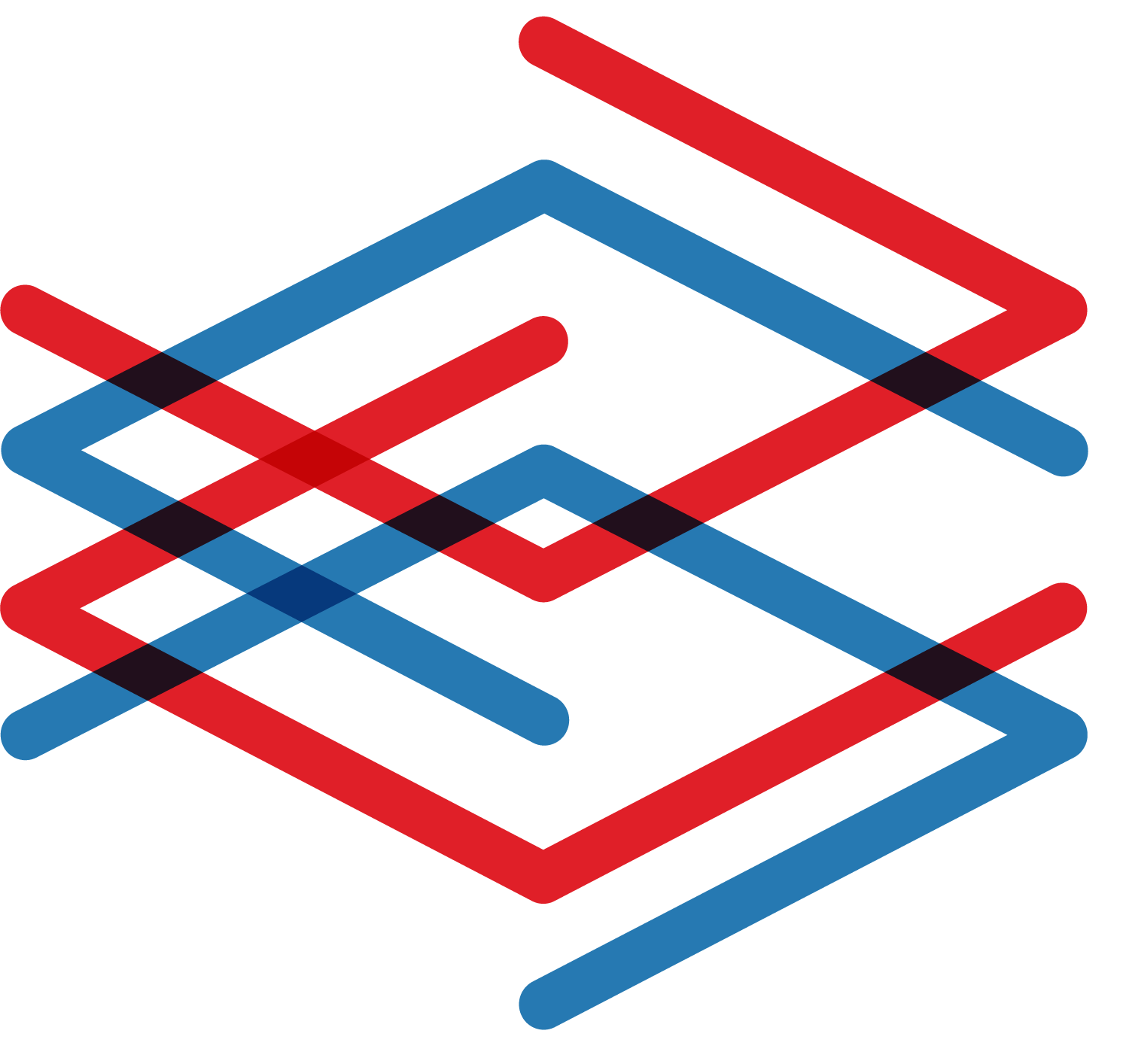top of page


Getting started with Malizen 🏁
Discover how Malizen simplifies and optimizes your cybersecurity investigations through seamless and intuitive data analysis.


To import a file 🗂️
Easily import your data by uploading a file and checking its preview before confirming.


Investigation creation 🔍
Create your investigation in a few steps before injecting your data and exploring the results.


Adding data 📂
Add your data by importing a file or connecting an existing source for optimal analysis.


Quickstart ⚡
Learn how to access and connect to the Malizen platform in a few simple steps, in less than 15 minutes.


Troubleshooting mapping issues❗
Adjust field types or disable them to fix mapping errors.


Analytics 📊
Configure your mapping by selecting, adding and adapting fields according to your needs.


Explore our scenarios! 🕵️♂️
Discover our immersive scenarios and test incident analysis by manipulating real logs.


How the "Analytics" Dashboard works 📌
The analytics dashboard offers interactive exploration of real-time data.


Data mapping 🏷️
Combine your data with standardized fields for optimized analysis.


Connecting to a source 🔗
Connect Malizen to your real-time data sources in just a few steps for seamless, optimized analysis.


Malizen Update : v6.0.0
We have been working hard since the last updates now deployed on the community version of our platform you can try right now. 📊 Revamped...
Stay updated on cyber news and Malizen software.
Resources
bottom of page