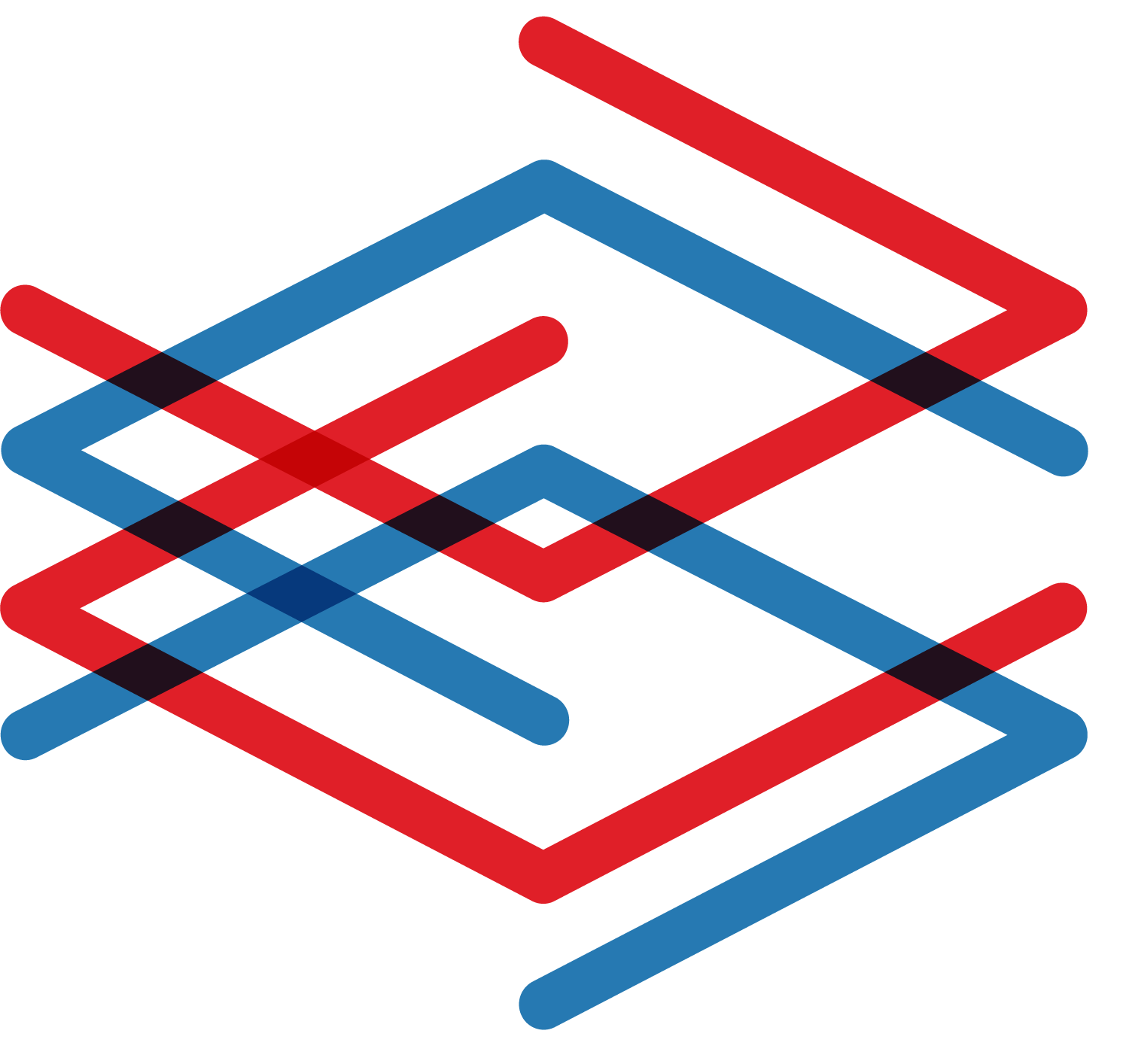Analytics 📊
- Dorine
- Mar 21, 2025
- 1 min read
Updated: May 19, 2025
Steps to configure field mapping:
After importing data or connecting a source , select the desired field from the list of available fields.
Drag and drop this field directly onto the dashboard to start building your custom dashboard.
Repeat to add as many fields as needed.
Adapt the visualization corresponding to the added field according to your needs.

Access problem? Send us a bug report.