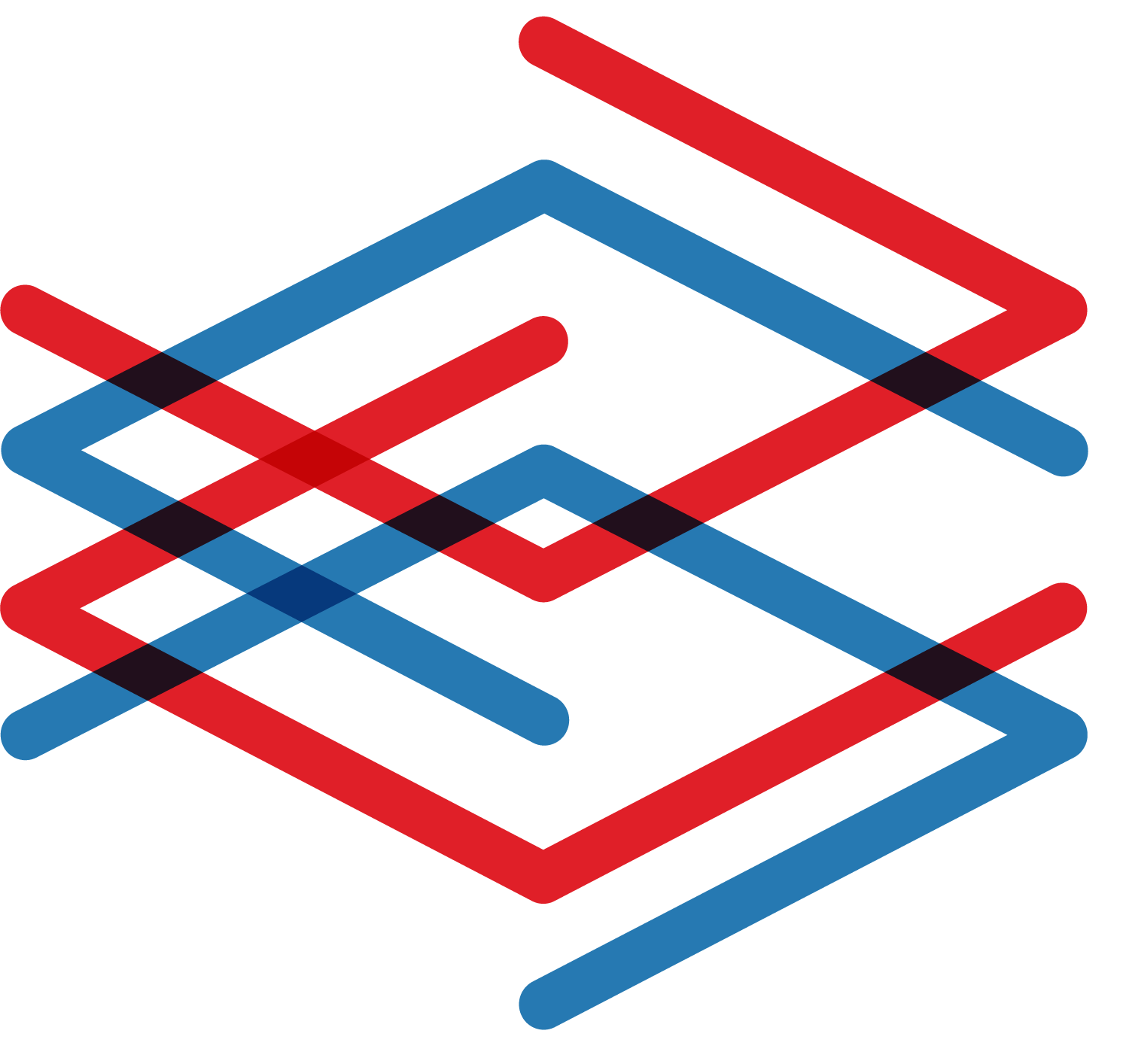Data mapping 🏷️
- Dorine
- Mar 21, 2025
- 1 min read
Updated: May 19, 2025
Field mapping involves associating imported data with standardized fields to ensure consistent and efficient analysis.
Why use ECS?
Simplification : Data from different sources is organized in a uniform manner.
Compatibility : ECS improves compatibility between various tools.
Efficiency : A standardized structure allows for faster and more accurate searches.
Example of ECS fields:
source.ip : IP address of the source.
event.type : Event type (error, access, etc.).
@timestamp : Indicates the date and time of the event ( required )
Steps to configure field mapping
Once your data is imported or your source is connected, configure field mapping to ensure proper event analysis. Here are the steps:
⚠️ Please note: Fields must be mapped. A field can only be mapped once!
Access the mapping screen :
After importing the data, the interface automatically redirects you to the mapping screen.
Check the detected fields :
Each field imported and listed.
Malizen automatically detects field types when possible.
Assign field types :
For each field, select or confirm its type according to ECS (Elastic Common Schema) standards.
For example, fields like time or timestamp must be associated with a temporal type to be used in investigations.

Enable or disable the fields :
Disable unnecessary fields to reduce overhead.
Use "Enable only valid" to display only valid fields.
Name your dataset :
Give the imported dataset a clear name to make it easy to find.

Access problem? Send us a bug report.